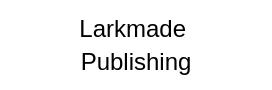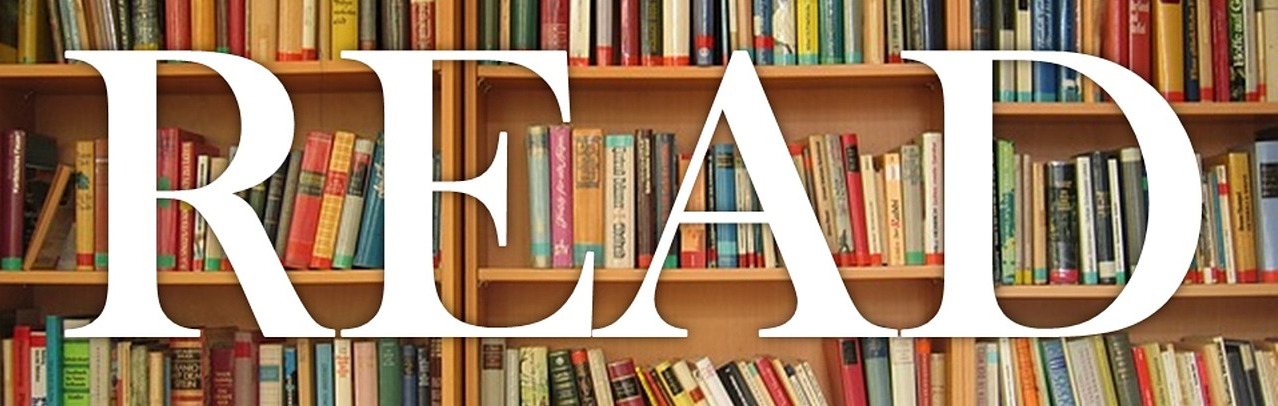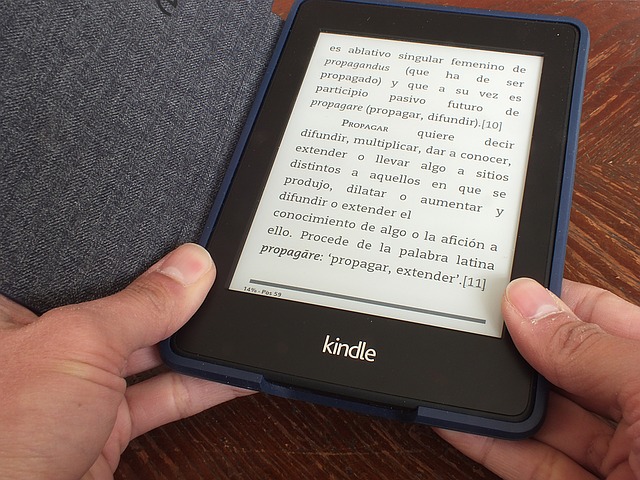If you’ve ever wanted to be a published author, but dreaded the thought of sending your manuscript off to publishing house after publishing house, and waiting for those inevitable rejection letters, take heart. Self-publishing is not only hotter than ever, it’s easier than ever, too, thanks in no small part to platforms like Amazon Kindle. Do you have a book in you, but just don’t know where to begin with getting it published? Here is everything you need to know, so you can get your book published and seen by thousands of Amazon shoppers.
Step 1: Write your book.
This step is pretty simple. Have a great story? Write it down, preferably in a word processing software program such as Microsoft Word. This will make it easier to format your book for publishing, but if you use a different word processor, that’s okay, too. Just write your book, and make it as good and professional as possible. This may mean you have to spend a little time polishing it up, having someone else edit it, or rewriting any parts that don’t make sense. Self-publishing is no excuse for poor grammar or weak story-telling, but perfection isn’t necessary. Just tell a good story, with as few glaring grammatical and spelling errors as possible.
Step 2: Format your book for Kindle.
Amazon has a set of formatting guidelines that are long and that can be confusing, but if you take the time to read through them and implement them step-by-step, you can achieve a perfectly formatted book that won’t look like garbage when it’s published. If you’re asking, “what is formatting?”, it’s simply putting your book in a format that Amazon’s publishing system can understand and display properly. Properly formatted books look nice on the page, don’t have odd spaces stuck in between paragraphs, etc. You can find the Kindle formatting guidelines on Amazon’s Kindle formatting page*.
If you aren’t confident formatting your book yourself, you can try paying someone to do it for you. Freelancing websites like oDesk and Elance often have freelancers who will format your book for a fee. Fiverr is another platform that has people willing to do this service for you for the princely sum of five bucks, but be sure to read the reviews of anyone you hire to make sure that they have done a good job in the past.
Step 3: Upload your book to Amazon.
Once your book is formatted, you can go to the Kindle Direct Publishing page and begin publishing your book. This can be exciting and nervewracking, but be sure to take your time when doing this bit. You need to accurately fill in every piece of information when submitting your eBook so that it will be approved and listed properly.
Among the things you’ll have to consider when publishing your book, you’ll need to choose whether you want to publish under your own name or a pen name, you’ll need to choose which category and subcategory your book will appear in, and you’ll need to set your price for your book. Amazon has two royalty tiers, so it’s a good idea to learn about each one, and the Kindle Select program, which makes your book available exclusively to Amazon, before you publish.
Article Source: http://EzineArticles.com/8928275